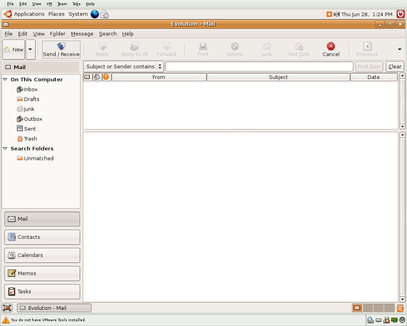Sending email with Evolution is again very straightforward. There are two server types available: SMTP and Sendmail.
- SMTP stands for the Simple Mail Transfer Protocol and is the standard way of sending mail over the Internet. This option refers to SMTP servers that do not run on your computer itself.
- Sendmail is jargon coined from the program by the same name. It refers to any program that runs as a server on your computer for the purpose of sending mail over the Internet using SMTP. These are sometimes called MTAs (Mail Transfer Agents) because their express purpose is to transfer mail via SMTP.
By default, Evolution assumes you are sending email through a remote server via SMTP. If, however, you simply want to receive mail from remote servers but send mail locally, choose "Sendmail". The configuration options will then disappear because Evolution assumes you are configuring the sendmail-like program yourself.
If you choose "SMTP", you can then select the type of encryption to use when relaying mail to the SMTP server.
You can also select different types of authentication. As with retrieving email via POP, Evolution will check for supported types of authentication when you click "Check for Supported Types".
When using encryption, however, Evolution will require you to enter the username you use for the SMTP server. This may sound odd considering you probably enterred the same username for the POP server. But Evolution does not assume that you are sending your email through the same service as the POP server. Put another way, you can receive mail from "my_first_email" at "pop.example.com" but send mail using a different account, say "my_other_email" at "smtp.second-server.com".
Click "Forward" to continue.